iWordGuru Wordle Solver User Guide
https://www.mnemosynch.net/word-games-word-puzzles-helper-user-guide/wordle-solver/
This is the user guide for the Wordle Solver in iWordGuru (Word Games Word Puzzles Helper). User guides for other word finders and solvers in iWordGuru can be found at https://www.mnemosynch.net/word-games-word-puzzles-helper-user-guide/.
With iWordGuru Wordle Solver, a user enters the green, yellow, and grey letters from the game, and the solver gives options for the next guesses with a score system to guide the selection of the next choice. This solver not only can help all Wordle players, but is also particularly designed for serious Wordle tournament contenders who are ready to solve 400+ Wordle puzzles in a tournament to win the tournament at the Master League level – if this solver is used in the right way, one should have a negligible chance of losing any game. Please read the operation instructions for the general operation of the solver. To maximize the solver’s performance (e.g. maximizing the chance to survive the most difficult solution words), pay special attention to the letter exploration supports (exploration choices and ‘Find 4th letter’ choices in the discussion for next guess page) and managing adaptive dictionaries (in Tips and Q&A).
This word finder can help in all Wordle variations: Wordle, Word Guess, What’s the Word? Words, Quordle, Wordfully, Word, Wordaily, What Word.
Wordle Solver operation instructions:
At the Wordle Solver page, the green, yellow, and grey letters are entered as follows.
-
- The first row of five tiles are used for green letters. Tap a tile to select the tile (the tile will turn green) and then tap the letter in the keyboard. Green letters should be entered in their correct positions. For example, if you know the letter ‘E’ is in the last letter of the word, ‘E’ should be entered in the fifth tile in the row. All green letters should be entered in this row.
- The next three rows of tiles are used to enter yellow letters. Tap a tile to select the tile (the tile will turn orange) and then tap the letter in the keyboard to enter. The letters should also be entered in place that they are found just like green letters. If a letter is found as a yellow letter in multiple positions in the word, it should be entered in all of the positions. For example, the word SLEET was tried. If the third and fourth positions are both yellow E’s, then yellow E should be entered twice in the rows (in the third and fourth positions of the rows). A yellow letter can be in any of the three rows as long as its position is correct.
- Grey letters are entered in an input box. If the input box is not active (its border is grey), tap the input box to activate it and then tap the letters in the keyboard to enter the grey letters. The app allows a grey letter to occur multiple times in the input box although multiple occurrence of the same letter has the same effect as just having the letter once – this allows the user to blindly copy all grey letters from the game. A grey letter may simultaneously be a yellow or green letter as in the game. In such cases, the letter should be entered as a grey letter as well as a letter in the other color.
- After you enter the green, yellow, and grey letters, you can tap the green ‘SOLVE’ key to see the suggested next guesses. Notice that the input of green, yellow, and grey letters are all optional, you can tap the green ‘SOLVE’ key without any input.
- To make the solver more accurate, when you know that a yellow letter has turned into a green letter (this happens when you tried a word with the letter occurring two times or more, and one letter turns green or yellow, and the other one is grey – so you are certain that this letter happens only once in the word), you should remove the yellow letter when the green letter is found. A letter being both green and grey tells the solver that there is no other occurrence of the letter besides the green letter in the word. If the yellow letters are left in the tiles, the solver cannot be sure that there is no more occurrence of the letter besides the green letter in the word, and will be less accurate. However, if you are not 100% certain (for example, you first find a yellow letter, and then find the letter in a green position – you cannot be sure in such a situation if the letter only occurs once in the word), just keep the letter in the yellow tile.
- If you can infer a green letter from the yellow letters even though the letter is not green in the puzzle yet, you should enter the green letter in the solver.
The following are the special keys on the keyboard:
-
- ‘CLEAR ALL’: removes all green, yellow, and grey letters.
- ‘HELP’: launches the browser to show this Wordle Solver user guide.
- ‘SOLVE’: After you entered green, yellow, and grey letters, you can tap the green ‘SOLVE’ key to see the suggested next guesses.
From the Wordle Solver page, you can tap the arrow at the left of the App Bar on the top of the page to return to the main menu.
The following are some examples of Wordle game situations and their corresponding inputs for the Wordle Solver:
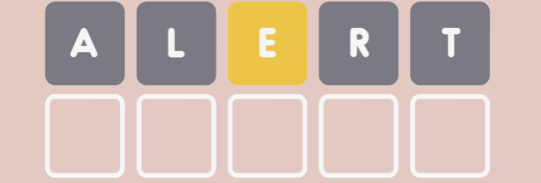
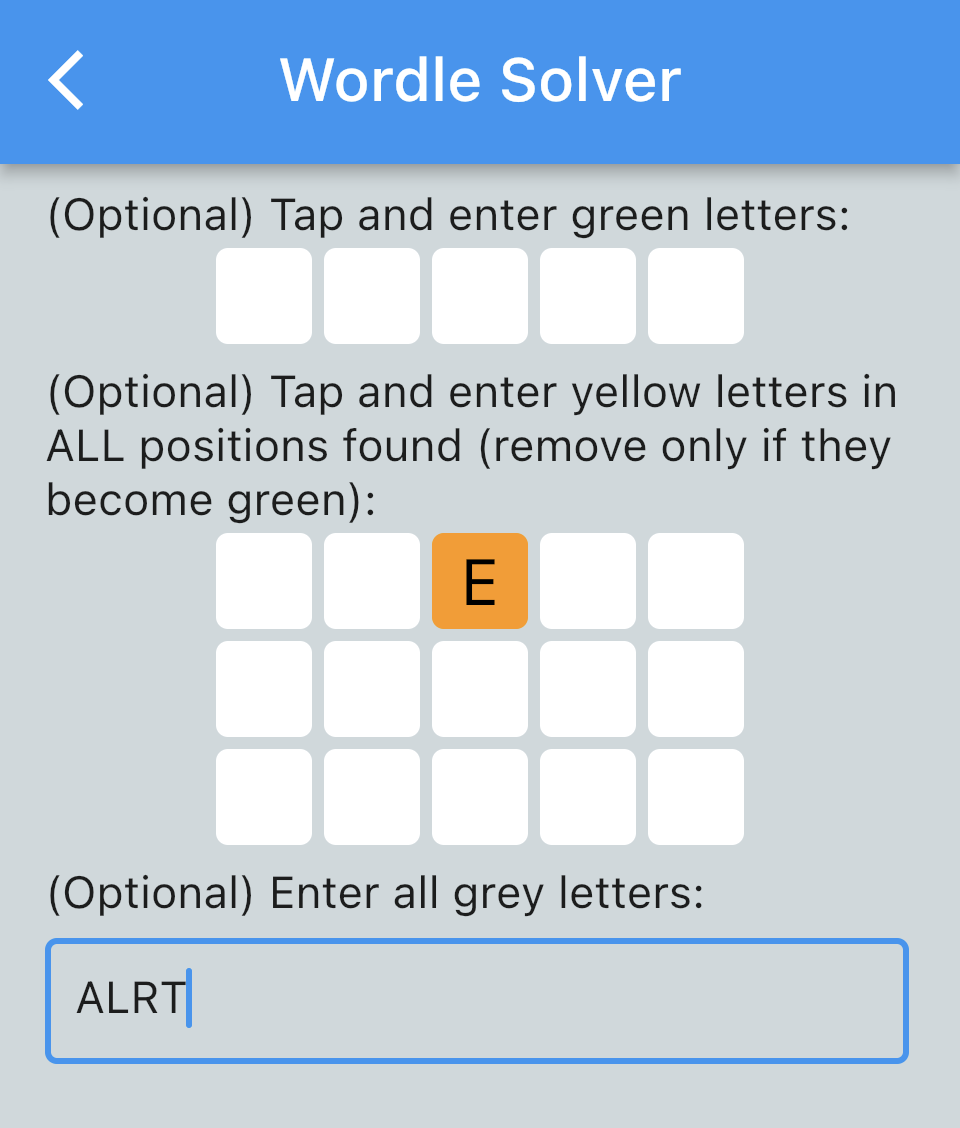
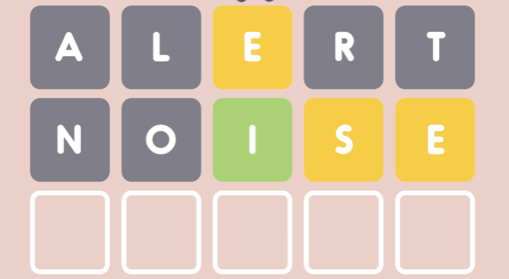
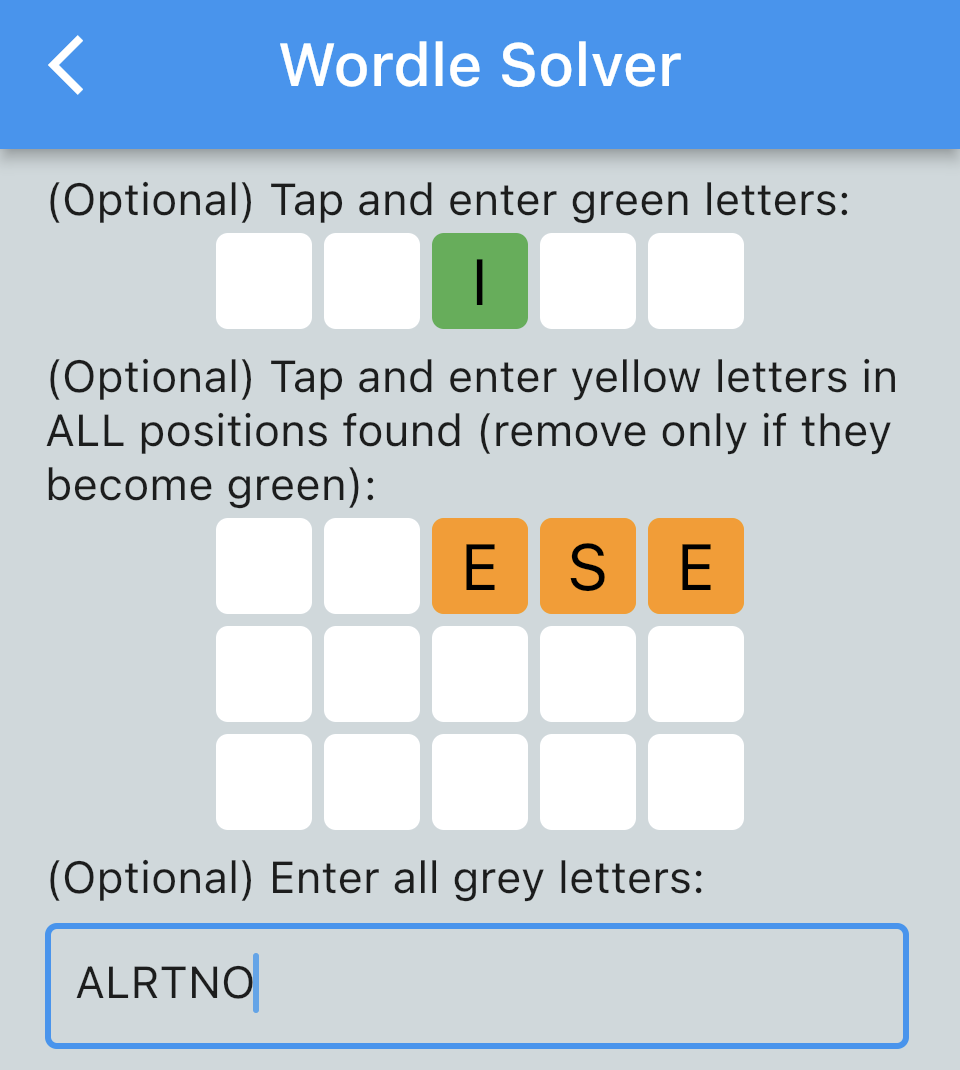

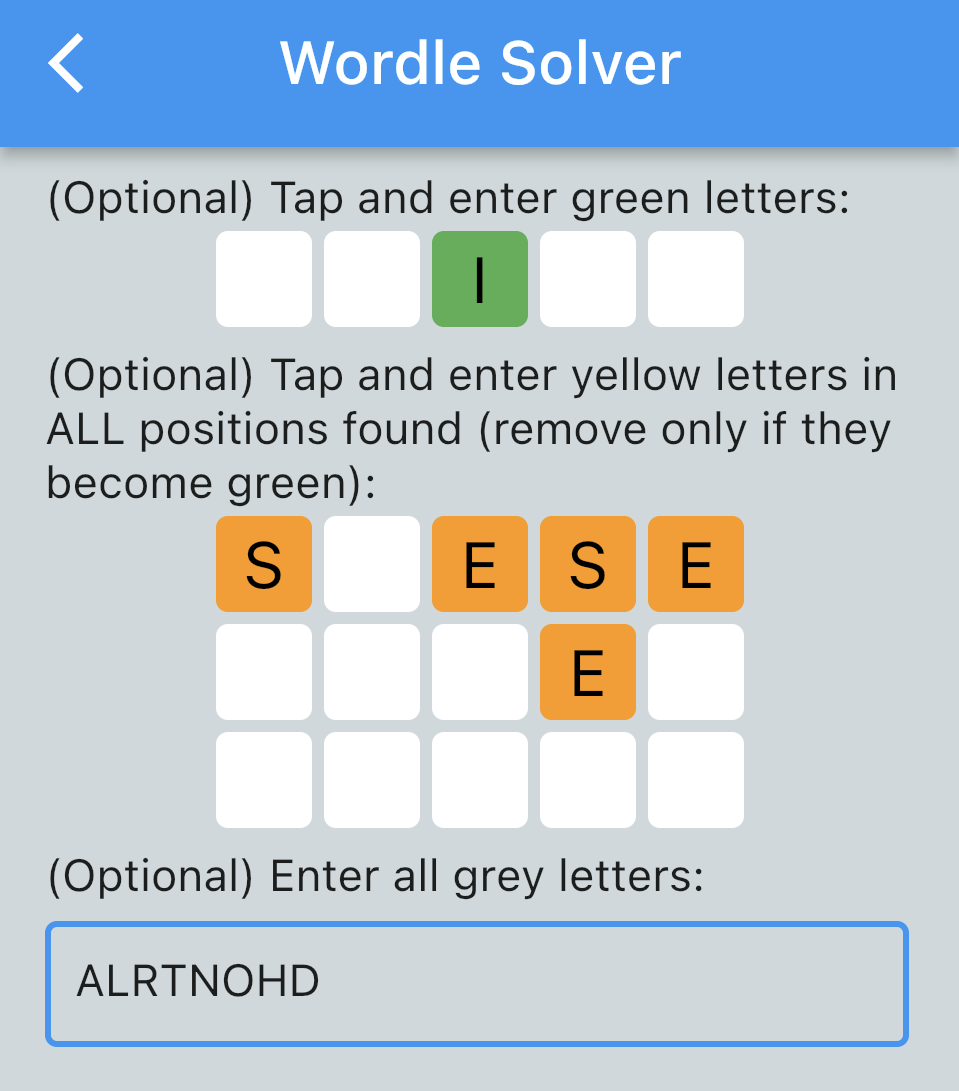
The Next Guess page appears after the green ‘SOLVE’ key is tapped. The page shows potential next guesses and their scores. The score is determined by our internal algorithm to indicate how good the word as the next guess. The potential next guesses are sorted by default based on the score. The Wordle Solver also gives letter exploration choices in two situations when such choices can be more effective than a normal guessing using a potential solution word although these letter exploration choices may not be solutions themselves.
-
- When 4 green letters have been found but there are still many potential solution words, exploration choices are given. In such a situation, trying a solution word, if not successful, will only eliminate one word from the potential solutions. Using the exploration choices can eliminate multiple words in one guess. If two or more guesses are left, one should always go with exploration choices. Sometimes 3 green letters have been found and the remaining two letters in candidate words do not overlap with one another. In such situations, exploration can also apply and the solver also gives exploration choices. The score associated with each exploration choice tells how many candidate words are explored using the exploration word. The score is at least 2. The exploration choices, when they are displayed, should in general be used as the next guess when there are 2 or more guesses left unless there is a very good reason not to use exploration words (see the app description for some details).
- When 3 green letters have been found, but other conditions for exploration have not been met (exploeration cannot be performed), and there are more than 4 words to be eliminated, the solver (version 1.0.7 and above) gives “Find 4th letter” choices. These choices maximize the chance of finding the 4th letter in the word. When 3 guesses or more are left, these choices are very effective in either finding the 4th letter or eliminates many candidate words. However, “Find 4th letter” choices are not as clean-cut as exploration choices. One will need to judge whether spending one guess to find the 4th letter is worthwhile. The number associated with each choice tells how many candidate words will be eliminated if the fourth letter is not found by this guess. In general, when the 3 green letters are found early (in the 2nd or 3rd guess) and there are many (e.g. more than 6) candidate words , using “Find 4th letter” choices in the next guess is advised.
Following actions can be performed in this solution page.
-
- Tap a solution word to highlight the word.
- Tap the sort option button (‘Score’, or ‘A to Z’) to change how next guesses are sorted, by score or alphabetical order.
- Tap the information button to the right of each word to google the meaning of the word.
- Tap the arrow at the App Bar (upper left of the screen) to go back to the previous Wordle Solver page.
Tips and Q&A:
Users should do well following the basic operation instructions described above. This section gives extra information about the Wordle Solver that advanced users can utilize to maximize performance.
1. Question: In the game, I try a word ‘SLEET’. The first E is yellow and the second E is grey, what should I do?
Answer: You can input the first E as a yellow letter, and the second E as a grey letter. This will tell the solver that the letter E only occurs once in the word, but the location has not been decided (except that the letter is not in the yellow letter position). A more advanced way to handle this is to enter both E’s as yellow (this tells the solver that there is an E in the word, and the E is not in both positions), at the same time input E as a grey letter. If you find more yellow E’s later, you can keep entering them as yellow. However, as soon as you find a green E, you should input the green E and REMOVE all yellow E’s (you know that the green E is the only E in the word).
2. Question: The solver said there was one option for the next guess, but when I entered the word in the Wordle game, it did not solve the puzzle. What happened and what should I do next?
Answer: You should just update the input using the new information (the result of word that failed to solve the puzzle) as normal, and solve again. What happened was that the solver uses three tiers of dictionaries, starting from regular (no marking), to expended (marked as ‘Expanded’), and then to expended+ (marked as ‘Expanded+’). Showing one option left in a smaller dictionary does not say the option is the solution, it just indicates that the word has a high probability of being the solution. When the updated information with the word is entered, the solver will automatically expand the dictionary.
3. Question: I saw the app gave exploration choices, but they could not be solutions. What to do with them?
Answer: When exploration choices are given, you should always use them as the next guess if you still have 2 guesses or more. They eliminate candidate words much quicker than using a normal guess. After you use the exploration word in the Wordle game, update the information with the results and solve again, you will see that the final result is reached much quicker.
4. Managing the adaptive dictionaries.
As mentioned earlier, the solver uses three levels of dictionaries: Regular, Expended, and Expended+. Regular contains the 2315 words from the original Wordle solution list, it covers the most commonly used solutions; Expended covers common 5 letter words and should include almost all solution words for any Wordle app; Expended+ is used rarely. If you find solution words in Expended+ (or just missing from even Expended+), please report the words to contact@mnemosynch.com. The solver automatically expands the dictionary to the next level if the current level is insufficient.
The solver uses the Expanded dictionary when the combination of green, yellow, and grey letters has more than 15 letters. You can repeat a grey letter to reach the 15 count to force the app to use the Expanded dictionary. Managing the dictionaries in concert with letter exploration schemes, the combination will significantly increase your chance to survive the most difficult solution words.
There are situation when you want to check the words in the next level or force the solver to use the dictionary in the next level. Following are some examples:
-
- The setting of the solver should work well for most Wordle variations. Since a solver’s performance will depend on the Wordle app’s selection of solution words, it is, thus, always good to experience with Regular and Expended dictionaries (forcing the solver to use Expended earlier) to find out what works the best for the app.
- In general, if one starts using Expand (by repeating a grey letter 10 times) after the first word, the chance to lose the game will be extremely low, but the average number of guesses to solve a puzzle may be slightly higher.
- If you are going to do a letter exploration (using exploration choices or “Find 4th letter” choices), it is in general a good idea to check the words in Expanded so that the letter exploration is more thorough.
- The solver is using Regular and gives two words that shared 4 letters. As an example, let us say the two words are TRIBE and TRICE. There is no exploration since exploration happens only when there are at least 3 candidate solutions. However, there may be more potential solutions in Expanded. If you duplicate a grey letter to reach 15 total letters considered, the solver will switch to Expanded. In the example, it will find 4 candidate words: TRIBE, TRICE, TRIKE, and TRINE and perform exploration. In this case, you guarantee to solve the example puzzle in two tries, assuming that the solution words are in Expanded.
- When you only have one or two choices left at the Regular, you may want to check the potential solutions in Expanded and make a judgement whether you want to try the word in Regular or consider more words in Expanded.
Expanded+ is rarely used and is only used when all words in Expanded have been excluded. To see candidate words in Expanded+, you will need to exclude all words in Expanded (e.g. by adding artificial grey letters).
5. Question: In a situation that I have four candidate next guess: HORSE, WORSE, GORSE, ROUSE, but only have two guesses left. I would like to explore the words HORSE, WORSE, and GORSE first, but the solver does not give exploration choices. Is there a way to explore HORSE, WORSE, and GORSE first?
Answer: In this situation, you can force the solver to perform letter exploration by artificially removing ROUSE from the candidate solutions — this can be achieved by adding U as a grey letter. Once ROUSE is removed, the solver will give exploration words (such as WEIGH) for HORSE, WORSE, and GORSE. With two guesses left, you can guarantee to solve the puzzle if the solution is among the four choices.
6. A note about yellow letter.
A yellow letter tells the solver that the letter is in the word, but not in that particular position. A yellow letter in multiple positions tells that the letter is in the word, but not in those positions. If a letter is both yellow and green, the solver cannot tell if the yellow letter is found before the green letter or the yellow letter is found in the same word as the green letter (multiple occurrence of the letter in the word), so the suggested next guesses will include words with one occurrence of the letter and multiple occurrences of the letter. If you know that the letter should happen more than once in the word, you just need to skip the words in which the letter occurs only once.
If a letter is both green and grey, the solver knows that the letter only occurs once in the word. If a letter is green, grey, and yellow, the solver does not know if the yellow letter is the same as the green letter, and the suggested next guesses will include words in which the letter happens once and words in which the letter happens multiple times. If you know that the letter only happens once (green and grey or yellow and grey in the same word), you want to keep the green and grey letter and remove the yellow letter.
7. If the solver cannot find a solution and you know the solution, please report the solution word to contact@mnemosynch.com. Moreover, if a solution word is founded in Expanded+, please report the word to contact@mnemosynch.com. We will update the word list accordingly.