6 Functions of A Word Game Helper App [with previews]
Frustrated in Boggle Games? Can’t figure out the next guess in a Wordle game? Lost in a crossword puzzle? Not able to find high point words in Scrabble or Words with Friends? Yes! Word games are fun, challenging, but sometime frustrating. We all have that day when we need a little help! iWordGuru, a highly optimized word game helper mobile app is here to help!
iWordGuru helps in a variety of word games and word puzzles with six components: a Boggle board solver, a Wordle solver, an anagram solver or word unscrambler, a multi-word unscrambler, a Crossword aide, and a word checker. Its frontpage is shown in the screem shot below.
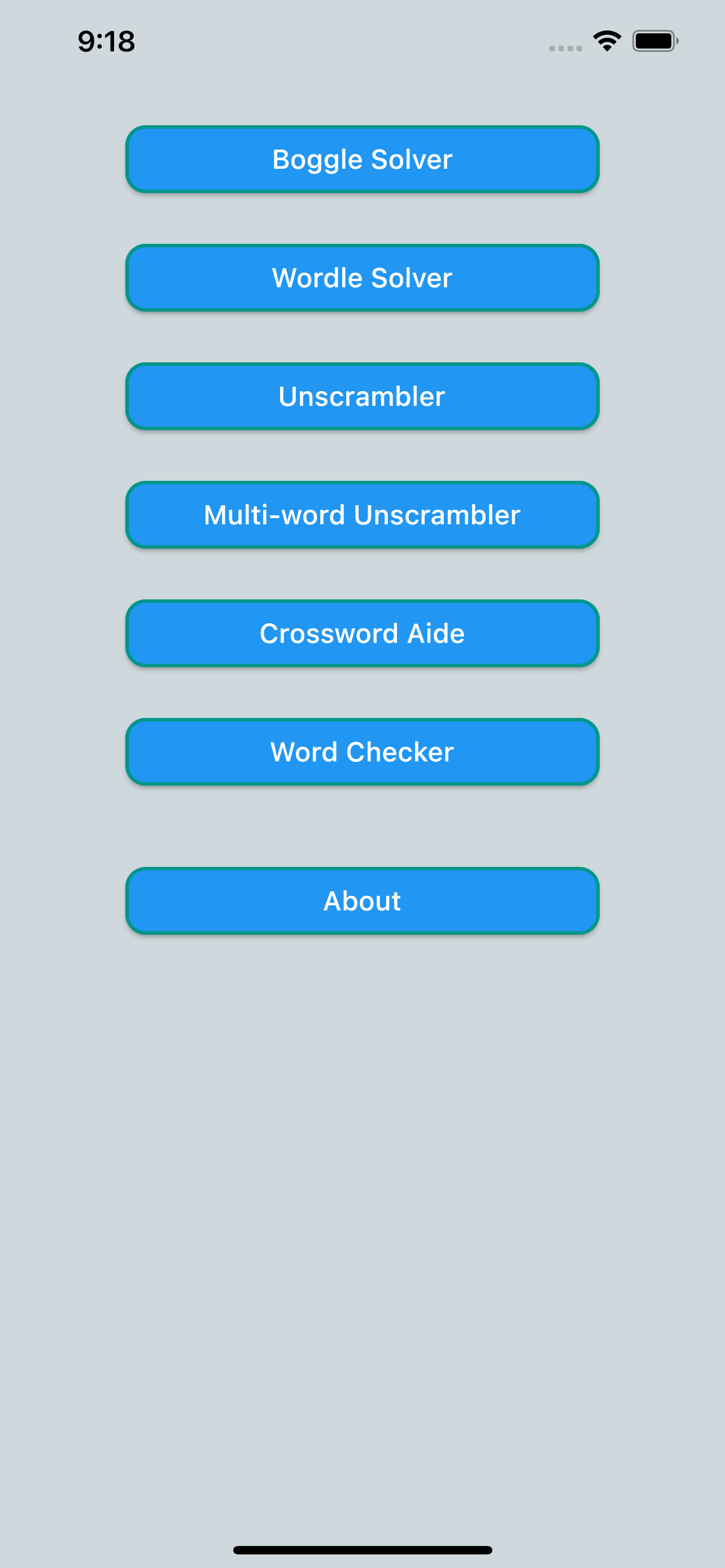
1. Boggle Solver. The solver solves Boggle boards of sizes 3×3, 4×4, 5×5, and 6×6. A user selects the board size and a dictionary, fill the board with letters, the solver will find all the words in the dictionary on the board. The results show all the words in the dictionary that can be found from the board. Users can see how each word can be found on the board by tapping the word. Additionally, the solver has a built-in Boggle board generator, which can be activated by typing the ‘FILL’ key in the custom keyboard for the game. For 4×4 games, the generator emulates physical Boggle games. A preview of the Boggle solver is shown in the above video.
2. Wordle Solver. This Wordle game helper gives the next guesses based on user inputs of green letters (in position letters), yellow letters (in word, but out of position letters), and grey letters (not in the word letters). The solver sports a score system for the selection of next guesses. By selecting the word with the highest score for the next guess every time, our automatic tests achieve an average of only 3.8 guesses for solving a Wordle puzzle across all of the original 2315 Wordle solution words. The solver automatically expands the word list when it cannot find any candidate words from the original Wordle solution word list (2315 words). Please note that Wordle solution word list is not standardized. While all Wordle variations share common 5-letter words in their solution word lists, the lists in many cases are unknown and evolving over time. The ability to expand to a. large word list makes our solver an effective word finder for the Wordle game with any unknown and evolving solution word lists. A preview of the Wordle solver is shown in the above video: two words are tried. The first is ‘ALERT’ where ‘E’ and ‘T’ are yellow and the rest of the letter (‘ALR’) are grey. After this, the solver suggest the next best guess: SUITE. In this case, ‘I’ is the green a letter and ‘T’ and ‘E’ are yellow letters, and ‘S’ and ‘U’ are grey. After the information is entered, the solver suggest the next guess: THEIF.
3. Anagram solver or word unscrambler. This highly optimized app is one of the most powerful word finders with letters. It unscrambles up to 24 letters with ANY number of wildcards, finding all the words that can be formed with the letters in the dictionary. Additionally, it supports optional pattern filters (begins with, contains, and ends with) where the pattern may contain wildcards, as well as letter filters (includes letters and excludes letters). A preview of the unscrambler is shown in the video on the left.
4. Multi-word unscrambler. Given a set of letters, the multi-word unscrambler finds 1, 2, and 3 words that can be formed with all of the letters. A common problem with multiword unscrambling is that the number of answers can easily become very large and thus not meaningful. Our app mitigates this problem by (1) treating each set of words as a set to reduce duplication (e.g. “WINE AND DINE” is the same as “DINE AND WINE”; so only one will be included in the results), (2) cutting-off results of more than 2000 answers since the answers are no longer meaningful, (3) supporting optional filters that allow users to narrow down the answers by specifying the size of words and words to be included and excluded in the answers, and (4) sorting the answers based on word usage popularity so that commonly used words appear early in the list. These mitigations yield better user experience with the multi-word unscrambler. A preview of the multi-word unscrambler is in the same video on the right with the preview of unscrambler. You can see in the preview that when unscrambling ‘PHOTOSHOP’, in the two-word case ‘PHOTO SHOP’ appears the first because both words are more commonly used than other options.
5. Crossword Aide. The crossword aide is a pattern matcher where users specify a word pattern with known and unknown letters, and the aide finds all candidate words that would match the pattern. This function helps in crossword puzzles where the word pattern and some letters in the word are known. The crossword aide supports optional pattern contains filter and letters filters (include and exclude).
6. Word Checker. The word checker checks if a word is in a specific dictionary.
The app supports three dictionaries: Scrabble US, Scrabble UK, and the Enhanced North American Benchmark LExicon (ENABLE) that the Words with Friends (WWF) game is based on. Select the right dictionary for the games that you play. For example, for Words with Friends, you need to select the ENABLE dictionary so that the words found woud be accepted by the game. With the right library. iWordGuru will effectively find the words for your game, be it Scrabble, Words with Friends, or other word games and word puzzles.
The results of Boggle solver, unscrambler, crossword aide can be sorted based on word usage (common words appears early), alphabetical order, or scrabble scores. The results of Wordle solver can be sorted based on the score or alphabetical order. The results of multi-word unscrambler can be sorted based on word usage or alphabetical order.
Open yourself to the iWordGuru and see your game move to the next level. Download iWordGuru (free with Ads) from Apple App store or Google Play store.
Please email contact@mnemosynch.com if you have any requests, questions, and suggestions.
